Microsoft Excel is a pretty difficult tool to master, but thankfully, ChatGPT knows it all. If you're the kind of person always working in spreadsheets and want something to help simplify your life, that's where ChatGPT can come in handy. It can help you create the perfect Excel formula everytime, and in seconds, too. These formulas will work in Google Sheets too, so if you're a Sheets person rather than an Excel person, this can help you out as well.
How to use ChatGPT to write Excel formulas
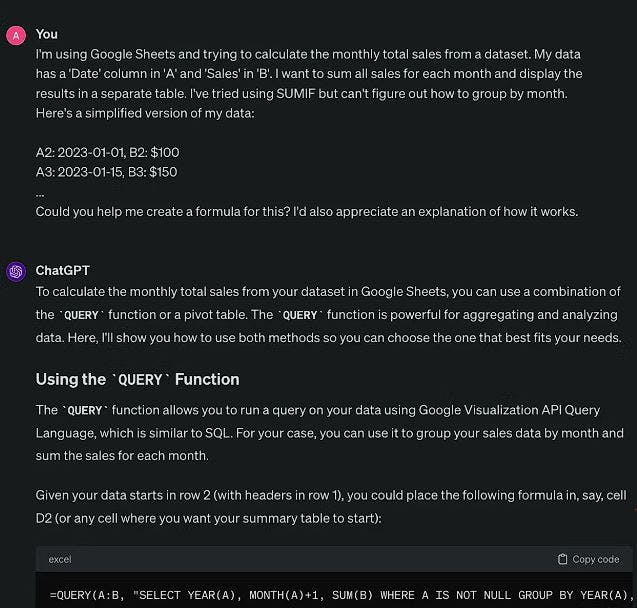
ChatGPT, like any computer, will generally only do exactly what you tell it to. That's especially true with Excel formulas, where precision is key. If you ask for it to give you the mean average in column F and you really meant the mode average, it won't pick up on your error, no matter what you asked it to do previously. As you can see above, ChatGPT knows what it needs. Be precise and you can't go wrong.
If you want to use ChatGPT integrated into your Microsoft Excel too, it's possible to do that. There are numerous plugins available that will, but I recommend trying out ChatGPT for Excel. On top of that, if you have a Copilot Pro subscription and Microsoft 365, you'll get Copilot in Excel for free. That's all of the GPT-4 goodness you could ever ask for, right inside of your spreadsheet.
Give ChatGPT your spreadsheets
This works in GPT-4
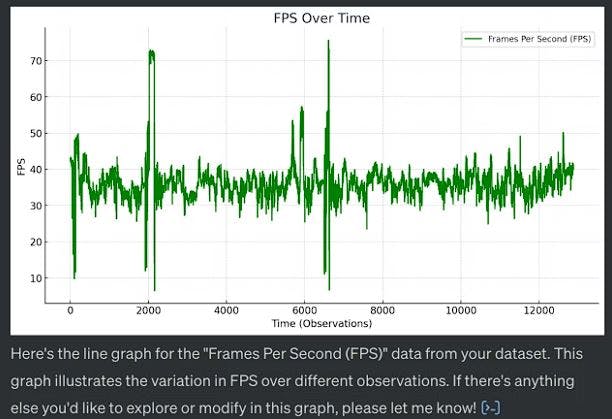
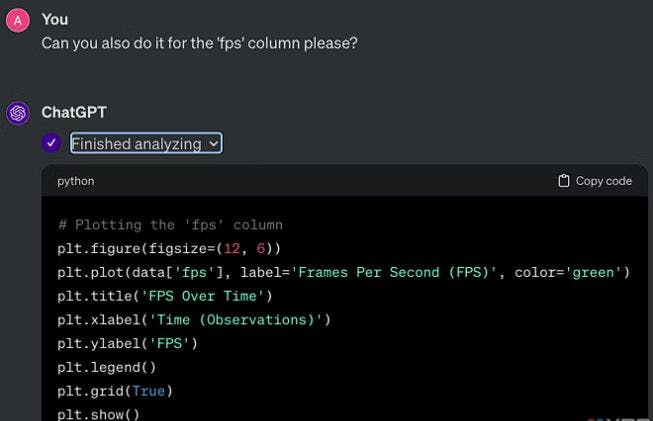
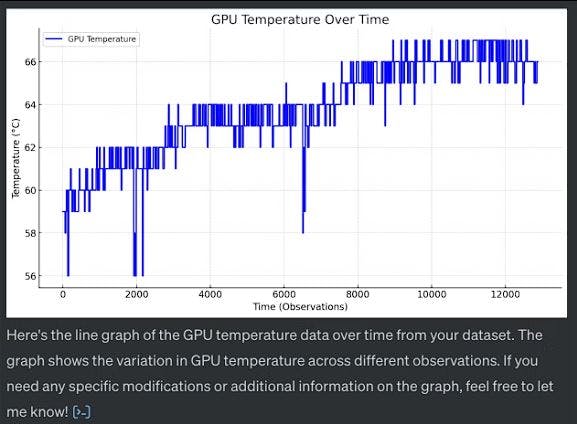
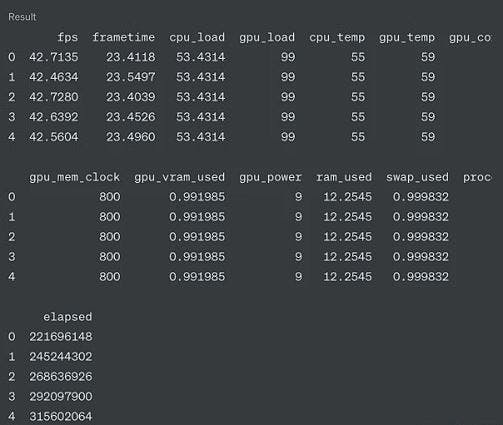
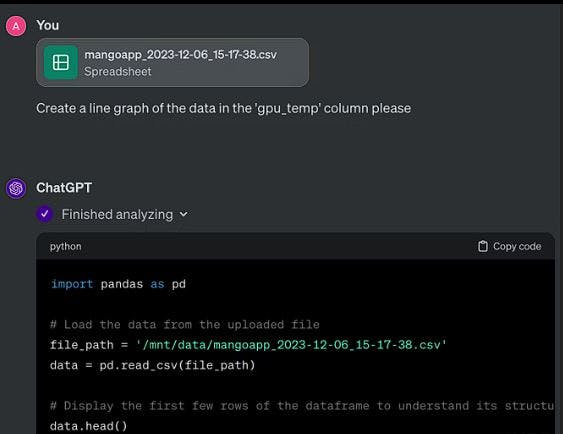
If you have a spreadsheet and a ton of data, you first need to work out what exactly it is that you need. If you need an average of a column or to group data, then tell ChatGPT and it can tell you. It'll do literally everything that you need, both in the paid GPT-4 or in the free tier, GPT-3.5. You'll still need to manually input those formulas into your spreadsheet of course, but it'll do most of it for you.
If you have a spreadsheet in CSV or XLSX format though, then you can take things a step further. GPT-4 supports file uploads, and you can actually upload the spreadsheet or document and ask ChatGPT to do things to it for you. It'll run all the code in Python, but it will fundamentally create the same outputs. For example, I've used this to help with seeding esports tournaments in the past. I give it a CSV of all teams, players, and their average, and I ask it to create a new column with a seeding number for each player and then to group teams and calculate each team average.